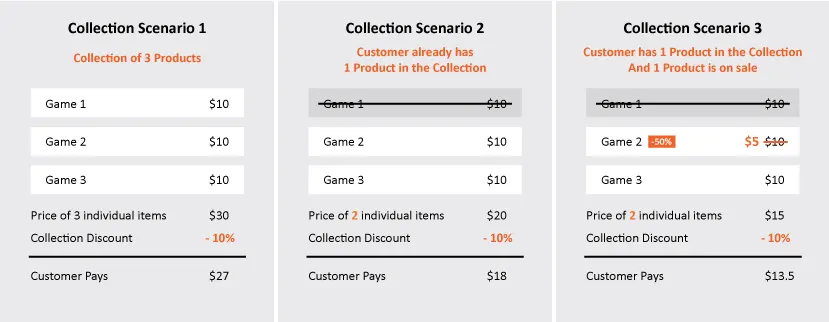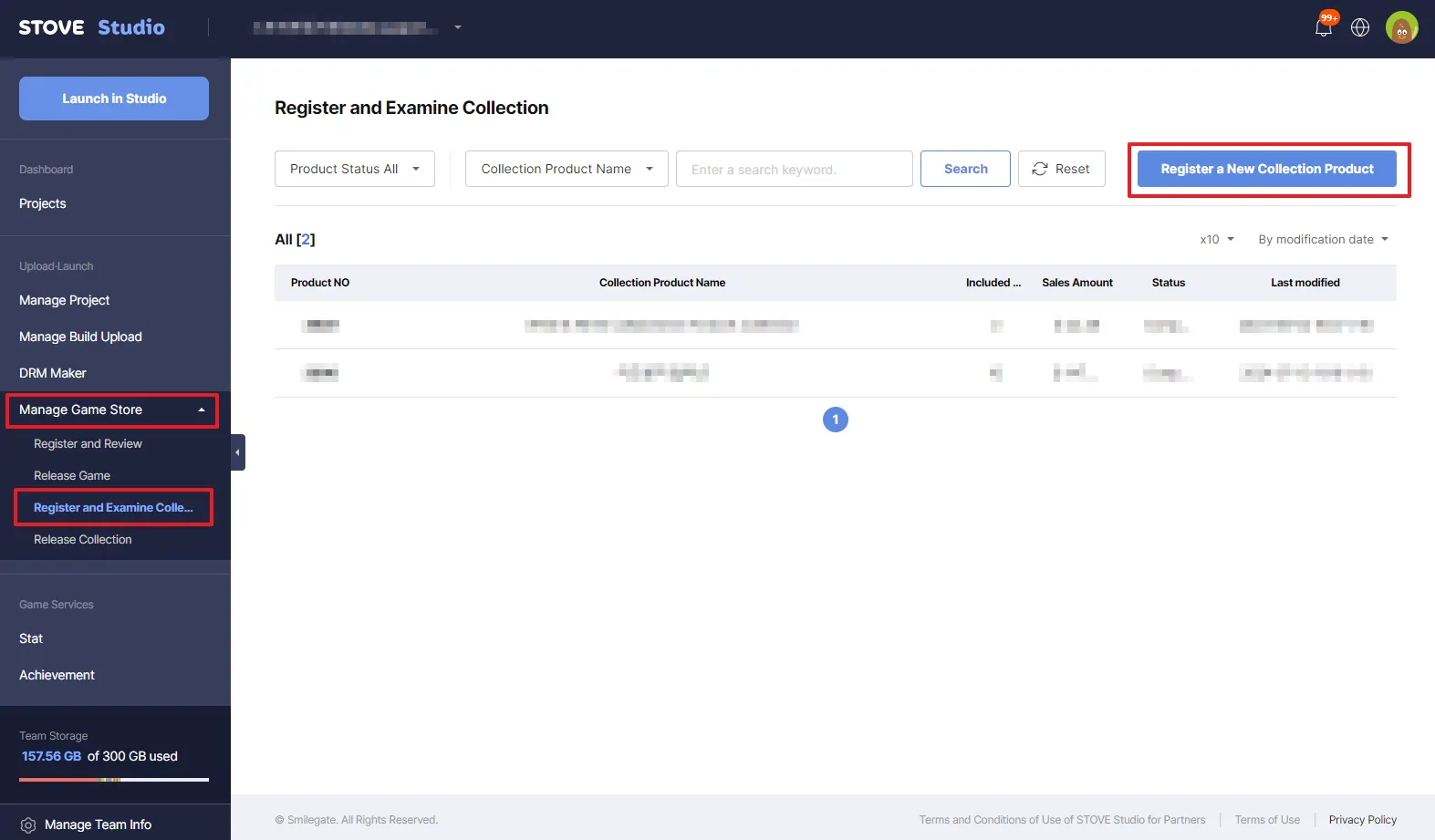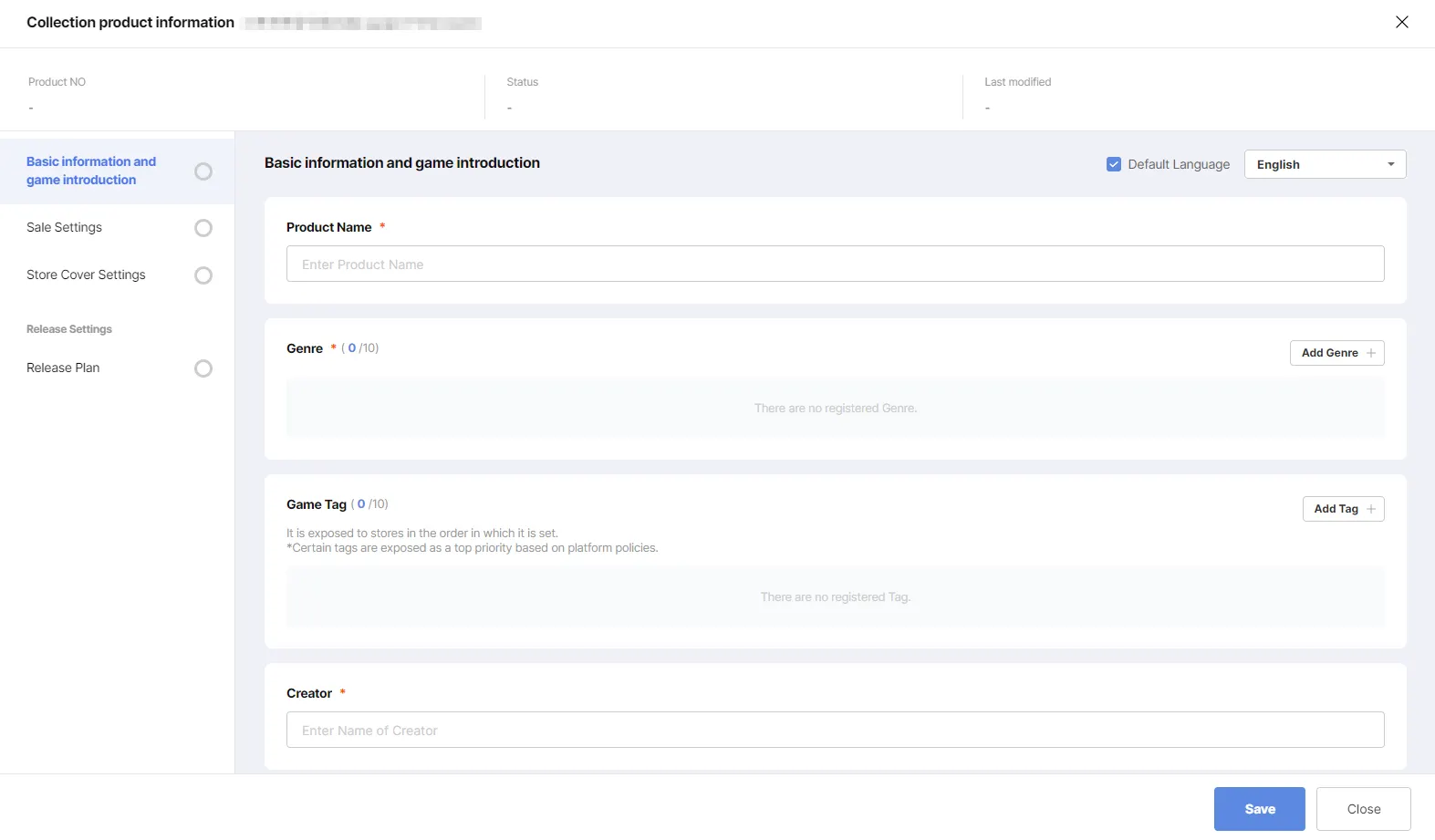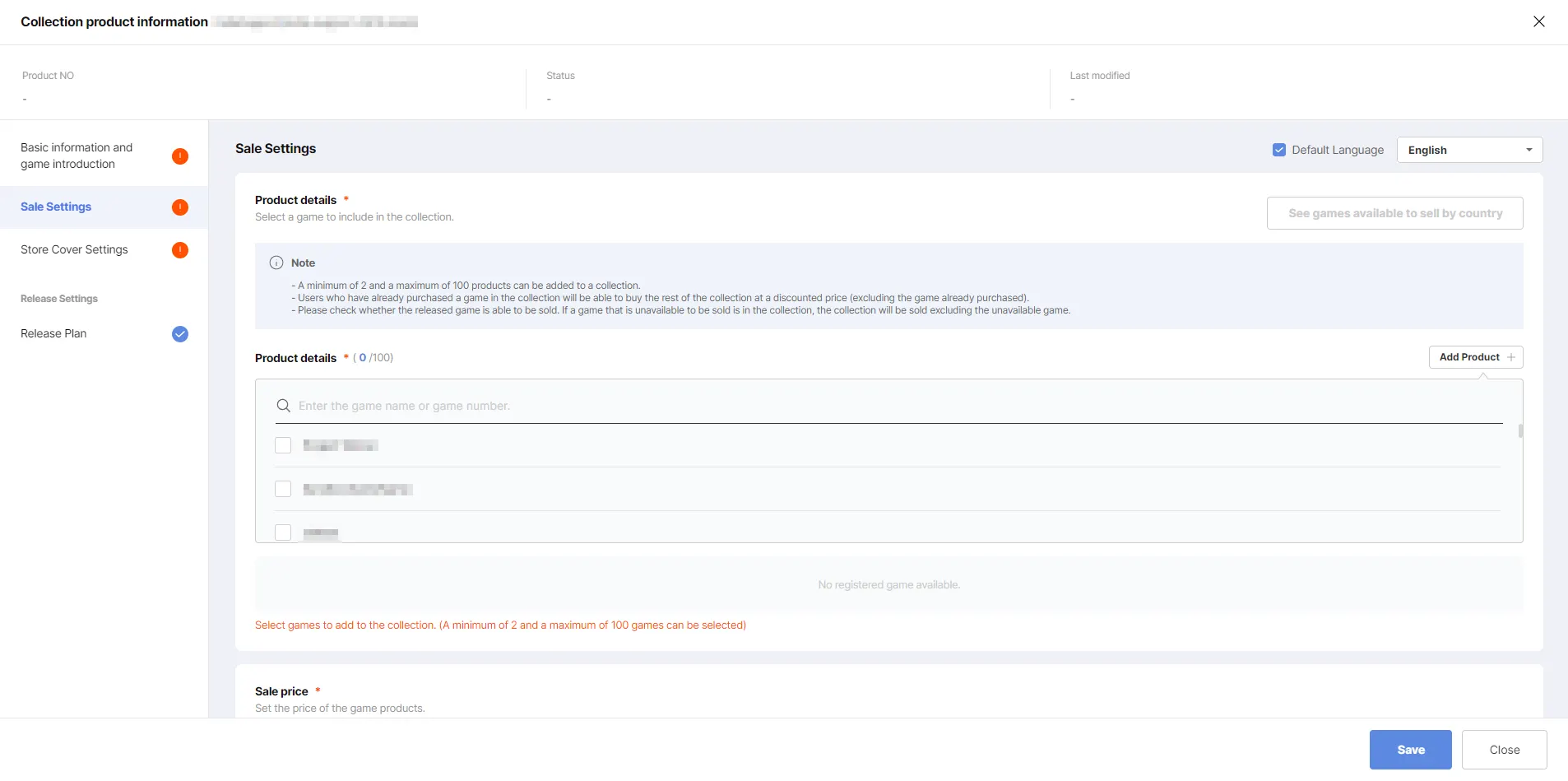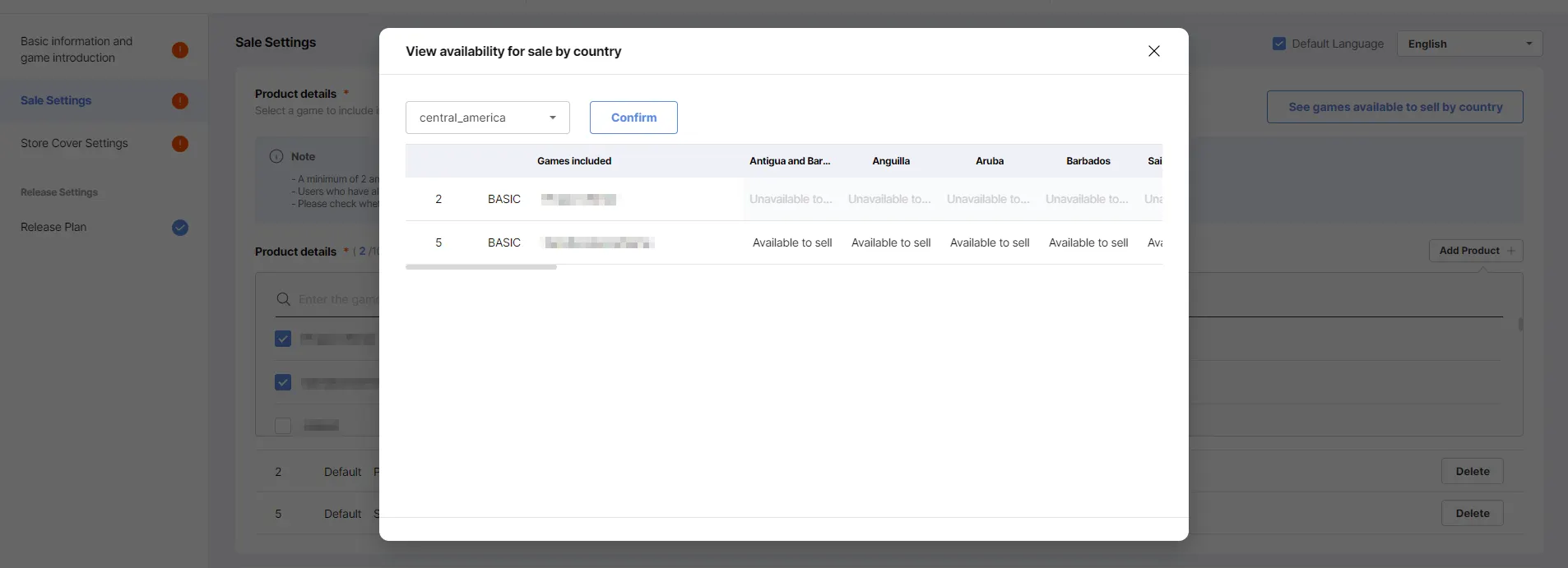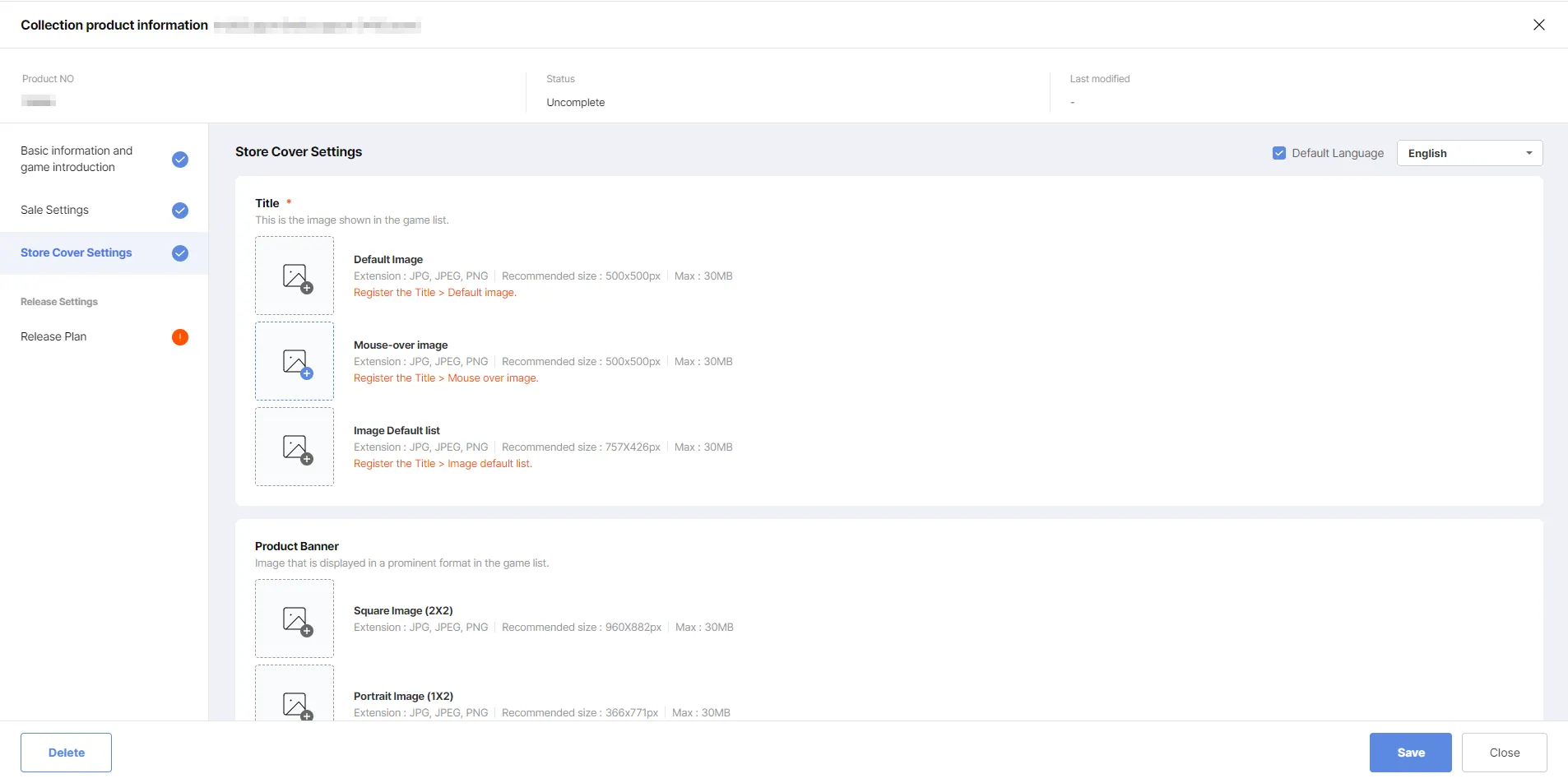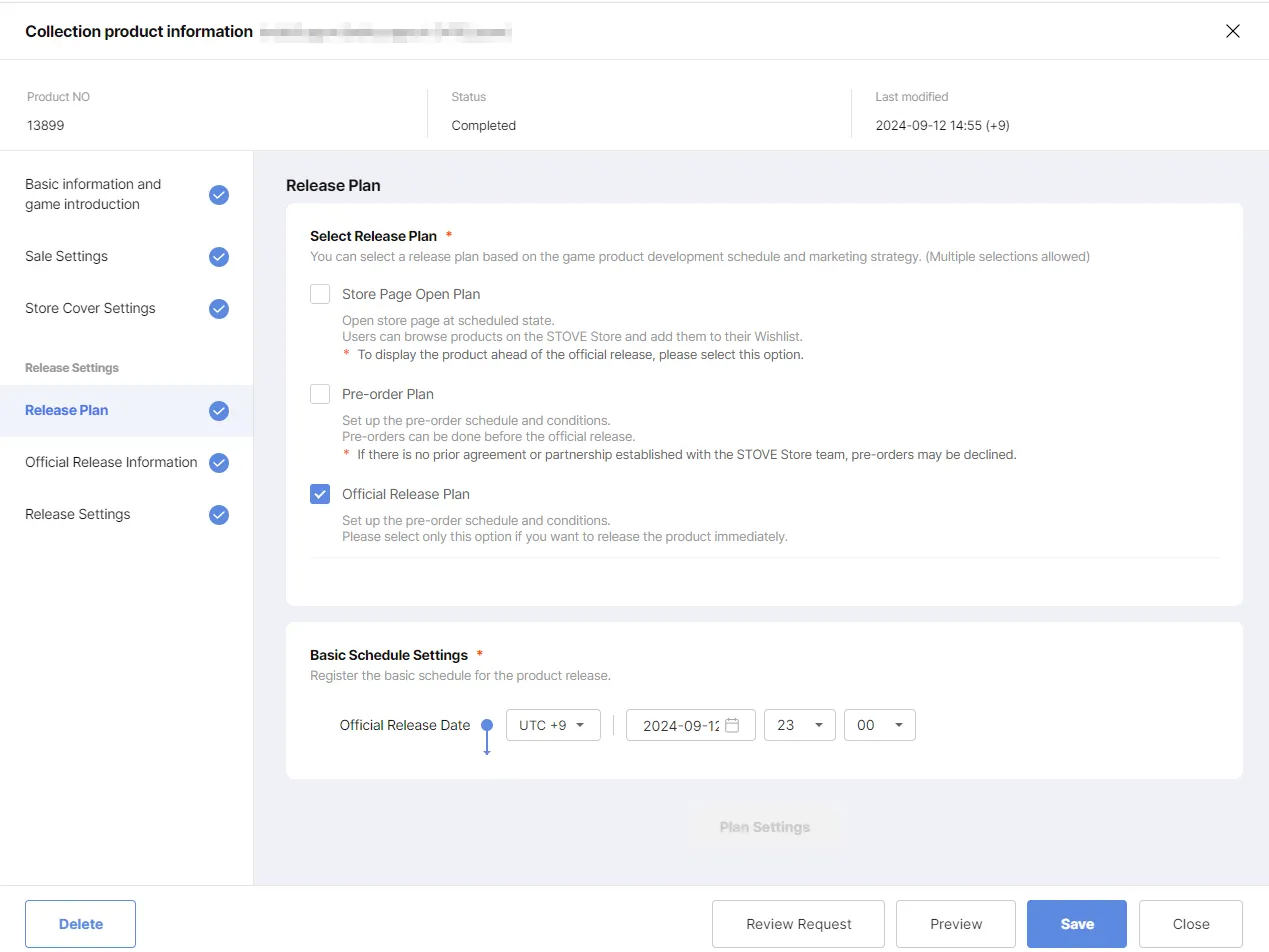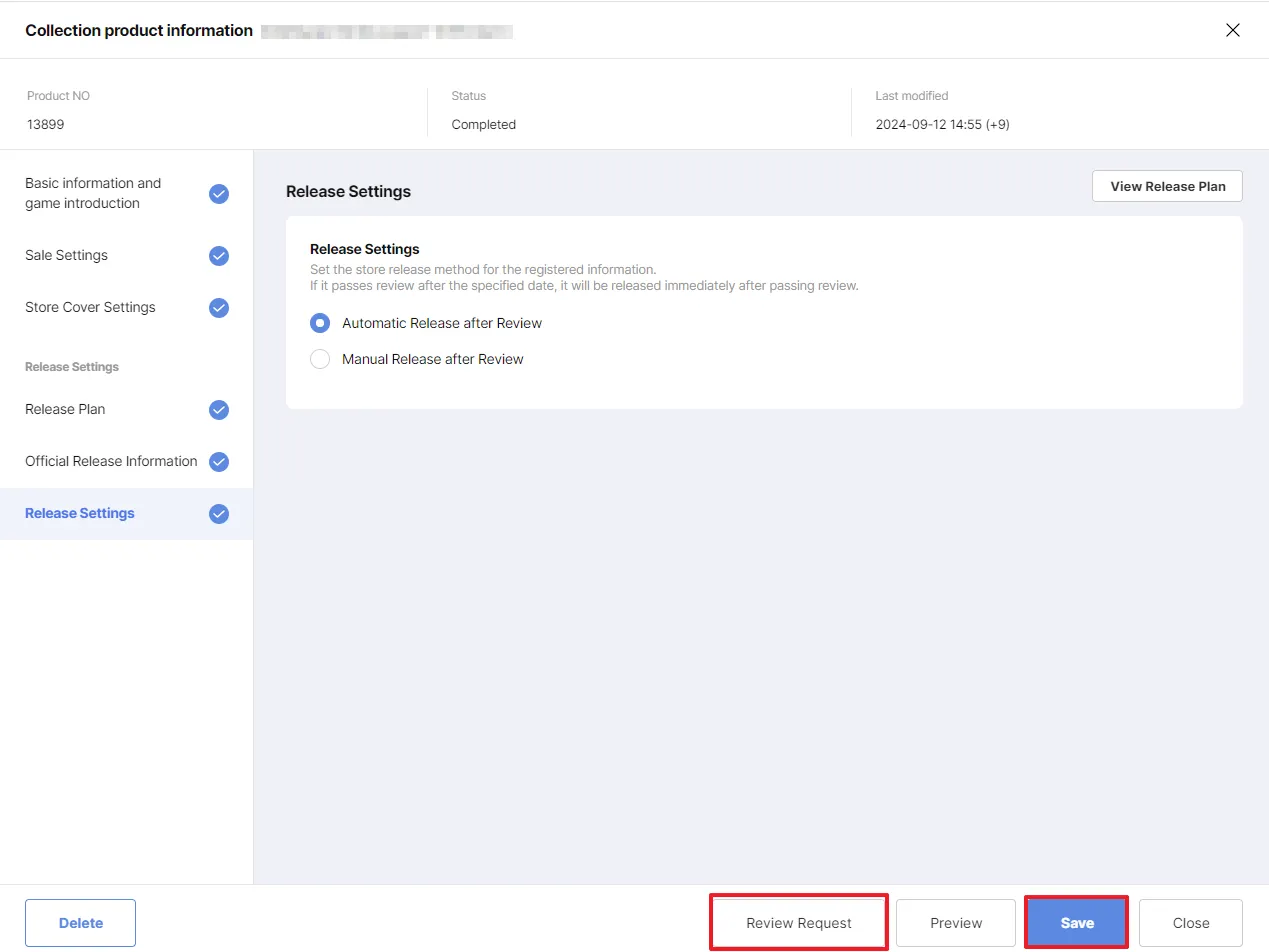This guide explains on how to make Collections in STOVE Store.
Collection is similar to Bundles in other platforms, such as Steam.
You can create a collection which includes BASIC or DLCs,
by doing this, users do not have to purchase multiple DLCs to fully enjoy your contents.
Please note, that when you have a game in a collection which has a discount.
If there is an game that is currently on the discount, and is a part of collection, then the price of the discounted game is also applied in the collection.
See below for further details
1. How to make Collection - STOVE Studio
After logging into STOVE Studio, go to Manage Game Store, Register and Examine Collection, then Regsiter a New Collection Product (See below)
2. Fill in the neceesary entries (or fields)
2.1. Basic Information and Game Introduction
This section is the same to preparing the store page - if you need recap, go to  Store Page Prepartion
Store Page Prepartion
2.2 Sale Settings
In Sale Settings, you can select which of your games can be part of the collection, only your games/DLCs can be added
By clicking See games available to sell by country, you can check the country settings, default is global. (If you wish to change the country settings, contact STOVE.)
2.3 Store Cover Settings
In Store Cover Settings, you can upload the necessary images to the Collection’s store page
2.4 Release Plan
In Release Plan, you can set up on which date you will release your Collection.
3. Submit Review
If everything is set, click Save, then Review Reqeust
STOVE Store will review your entry, and will pass once there are no issues