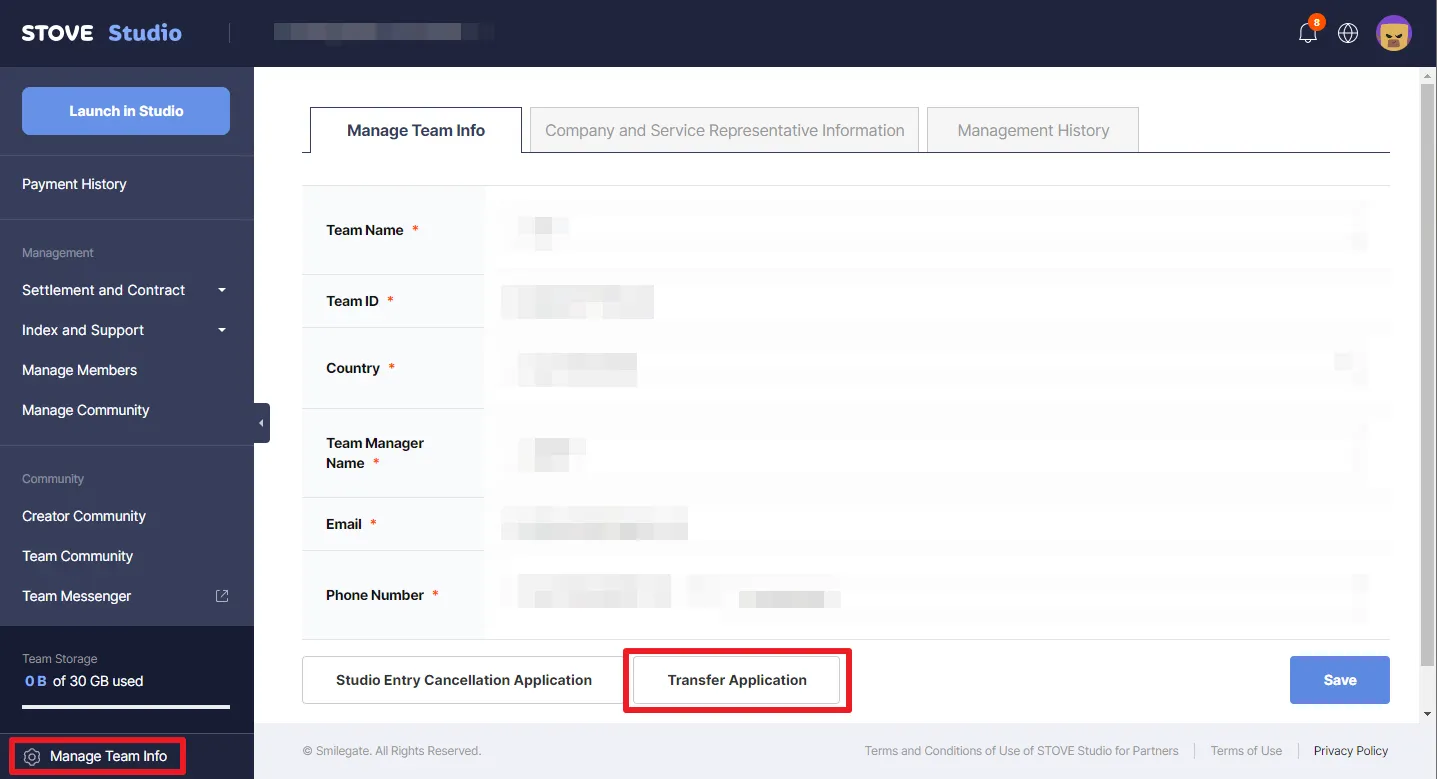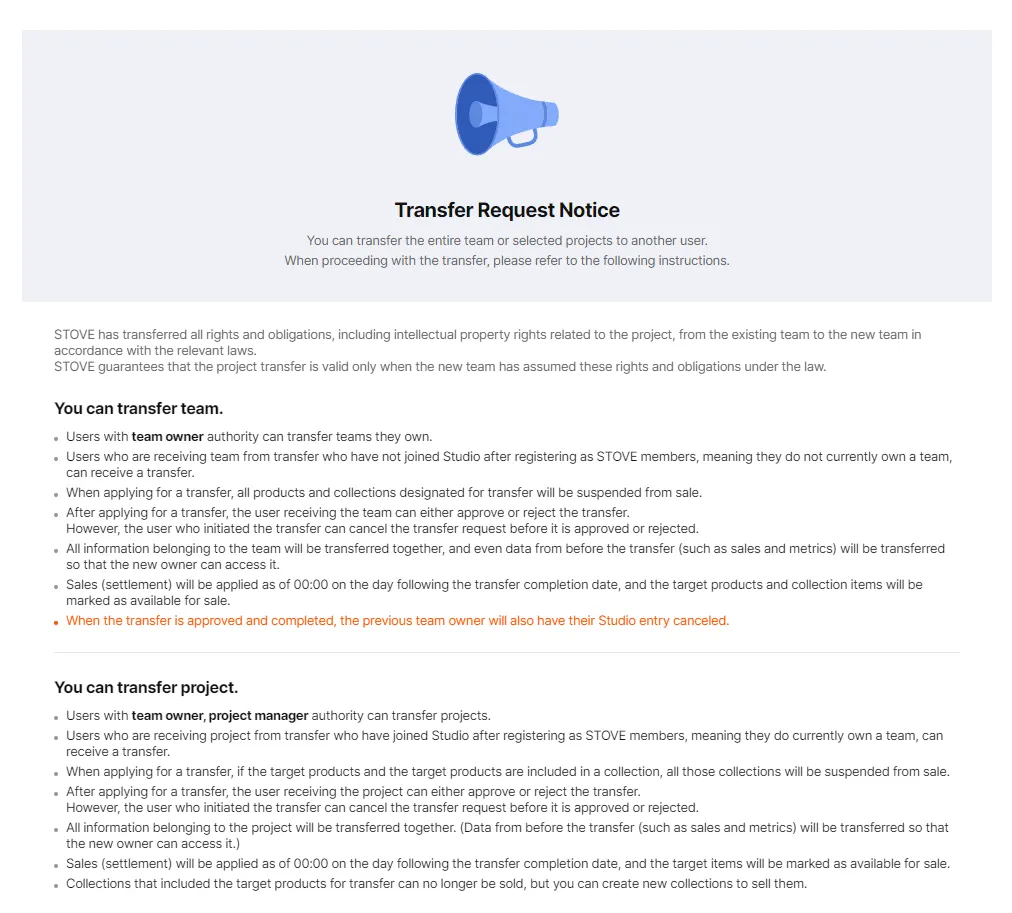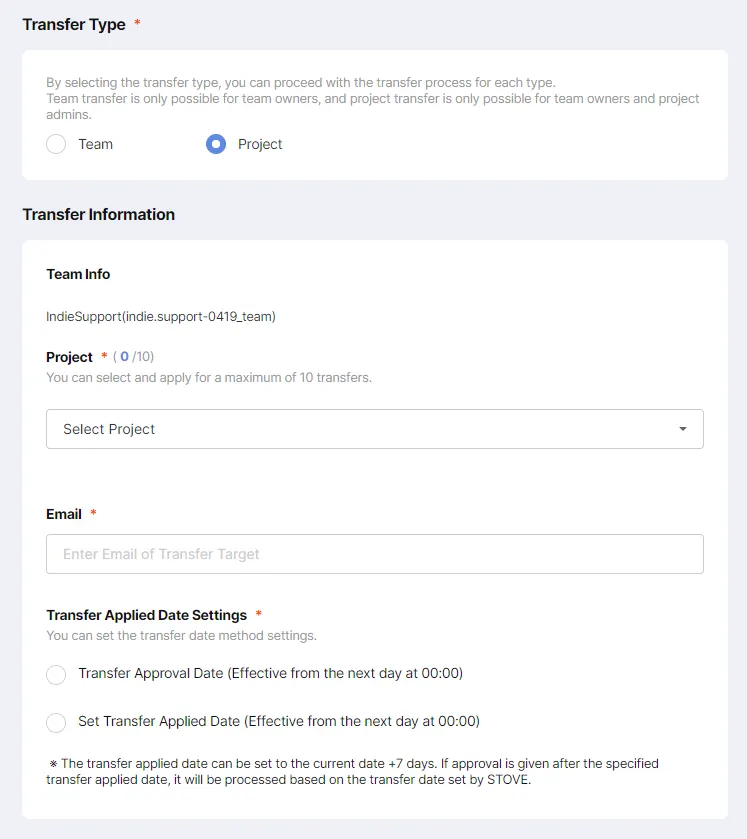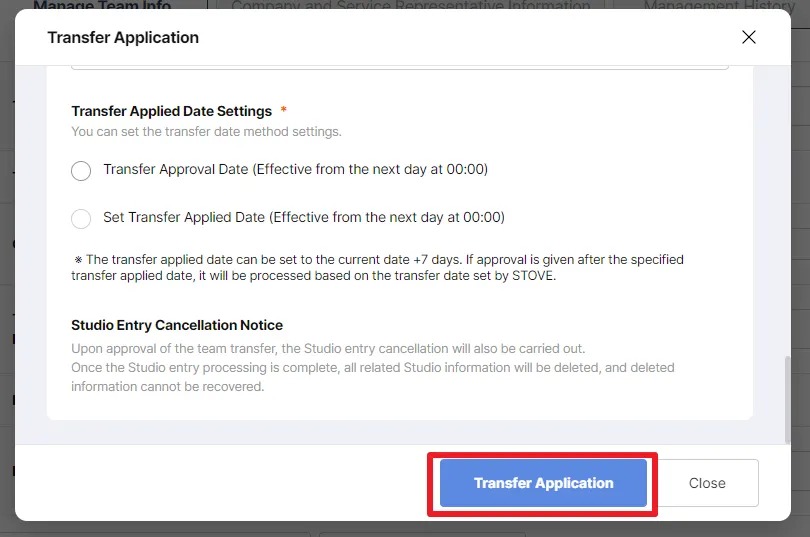There will be times when project(s) need to be transferred, due to the change of publisher and etc. Below guideline explains how you can transfer project to another team.
Note: Only Team Owners can submit Transfer Project.
0. Before Transfer
•
During the Transfer, the sales might stop.
•
On the user side, the user might misunderstand that the game’s service has stopped.
•
Therefore, please inform users about the sale stoppage during the transfer.
1. Where can I do Transfer Project?
In STOVE Studio, on the bottom left, you can find Manage Team Info, when clicked, you can find Transfer Application (see below)
2. Read Attention Carefully
Read the note(s) carefully, then click Transfer Application
3. Fill in Form
You have to fill in the form in order to submit Project Transfer request, make sure you have filled in correct information.
4. Submit Transfer Request
After filling in, application submit your request to STOVE Store. STOVE will review your request and will accept when everything is clear. If you believe it is taking too long, please contact store.support@smilegate.com